CoachNow Virtual Instruction
What follows is a quick guide to using CoachNow. The purpose is to help us both get the most out of the application.
When I log in to CoachNow, I see all of the students I’ve added:
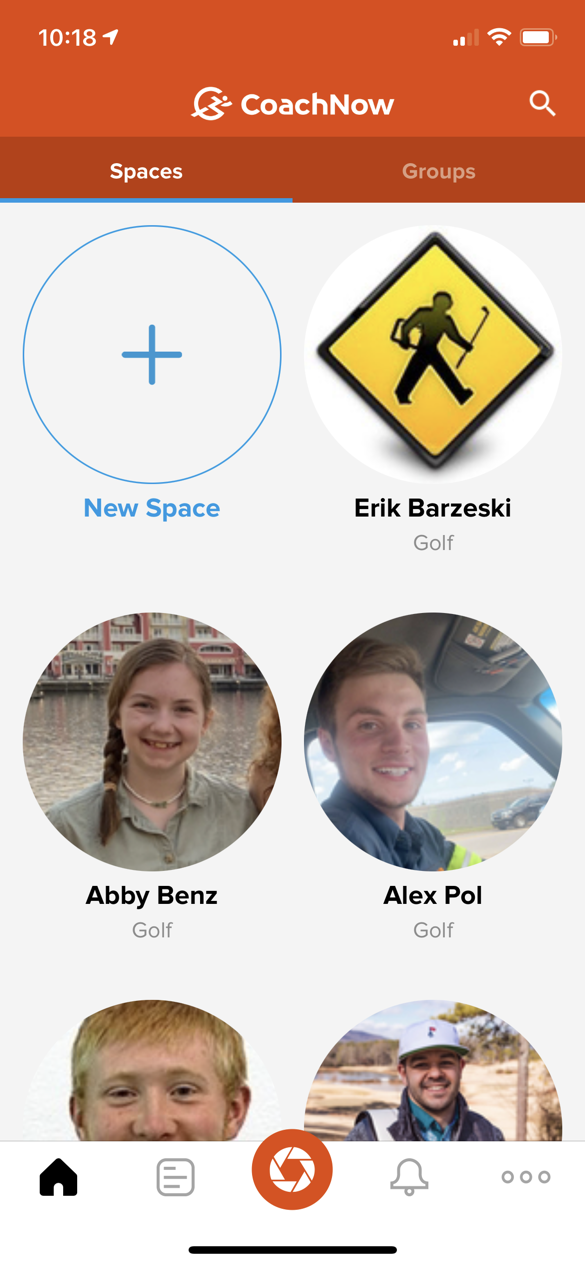
You will likely only see your “Space” or any other “Spaces” to which you’ve been invited. If we click into a Space we can see some posts:

In this “Space” you can see a video (which starts what I call a new “thread”) from April 17, and another from April 5. If you were to click into one of the videos, which I’ll do for a different student below, you’ll see one “thread”:
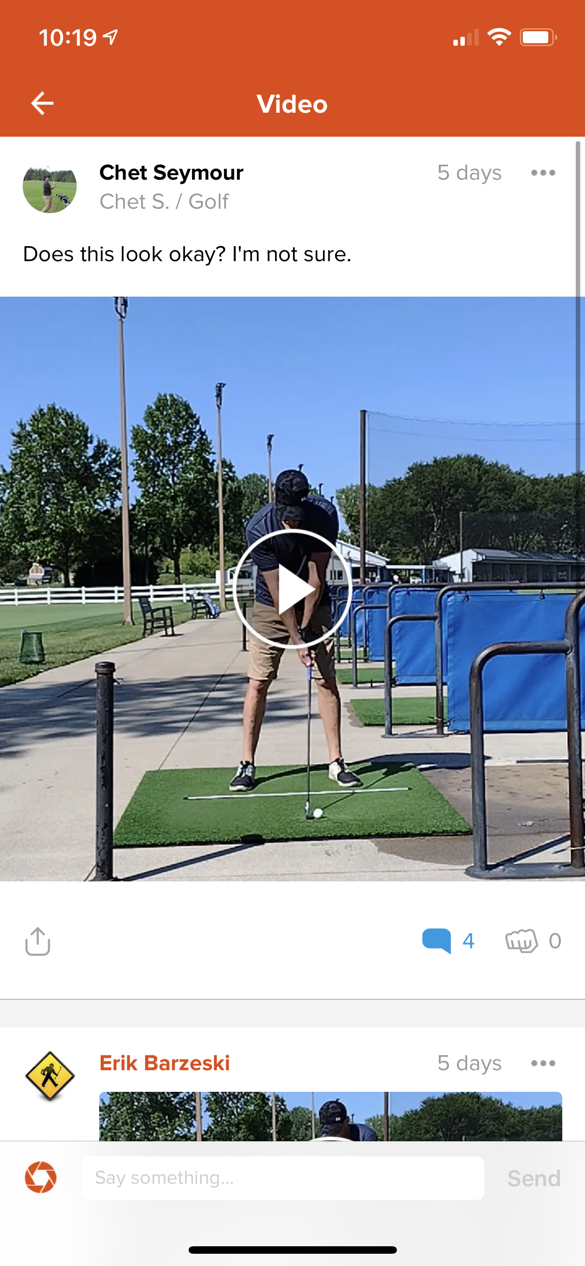
In the “thread” above, you can see a video from Chet from five days ago, and the very top of a response, posted by me (Erik J. Barzeski), to that video.
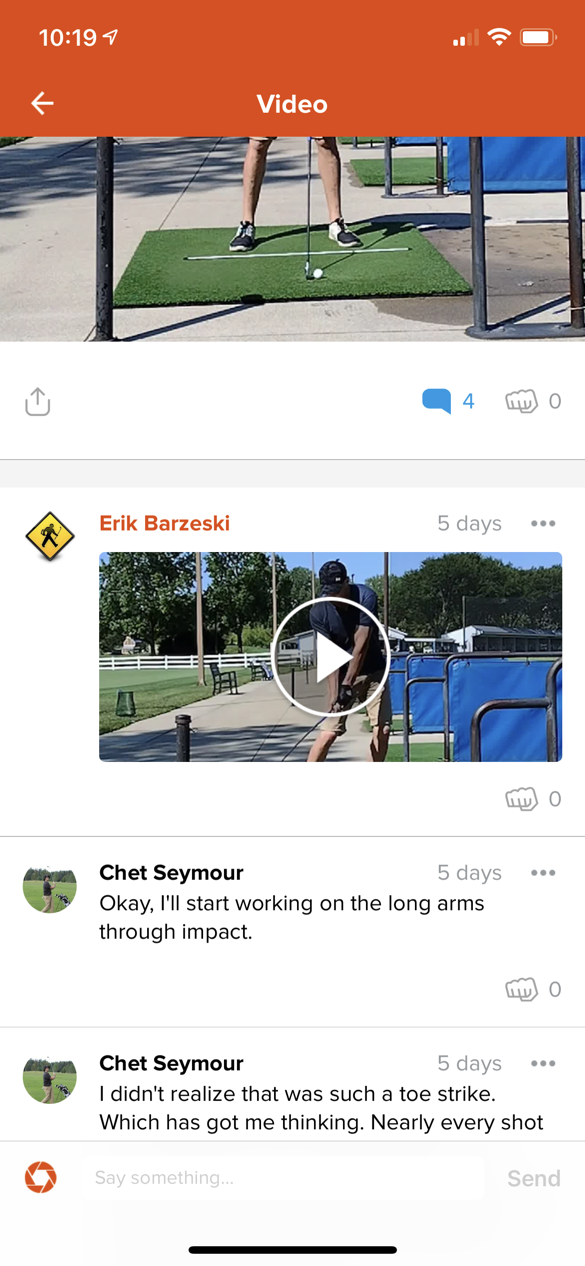
If you scroll down, you can see my response video, as well as text replies from Chet. Notice at the bottom the orange “aperture” graphic next to the “Say something…” text? Tapping that orange icon allows you to reply via several ways:
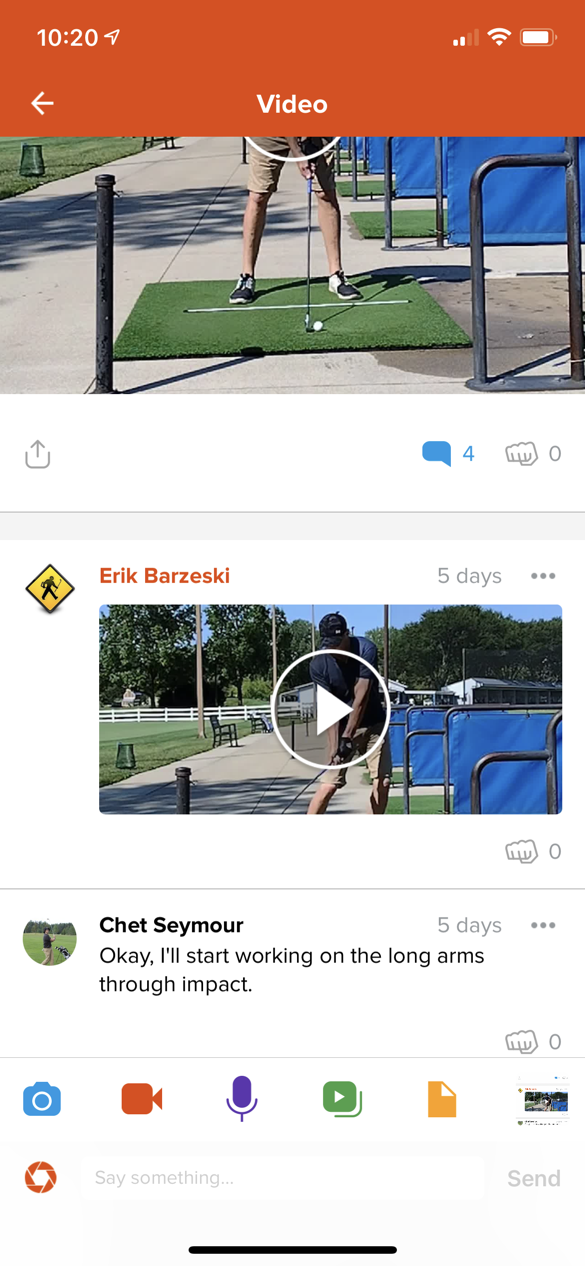
From left to right, you can:
- Capture/add a photo
- Capture/add a video
- Capture/add an audio recording
- Add pre-existing media from your phone
- Add a file
- Add the most recent image or video
The first three will capture right within the CoachNow app. If you click the fourth icon, the green “media” icon, you can add images or video from your phone’s camera roll (photo library) or from CoachNow’s Library:
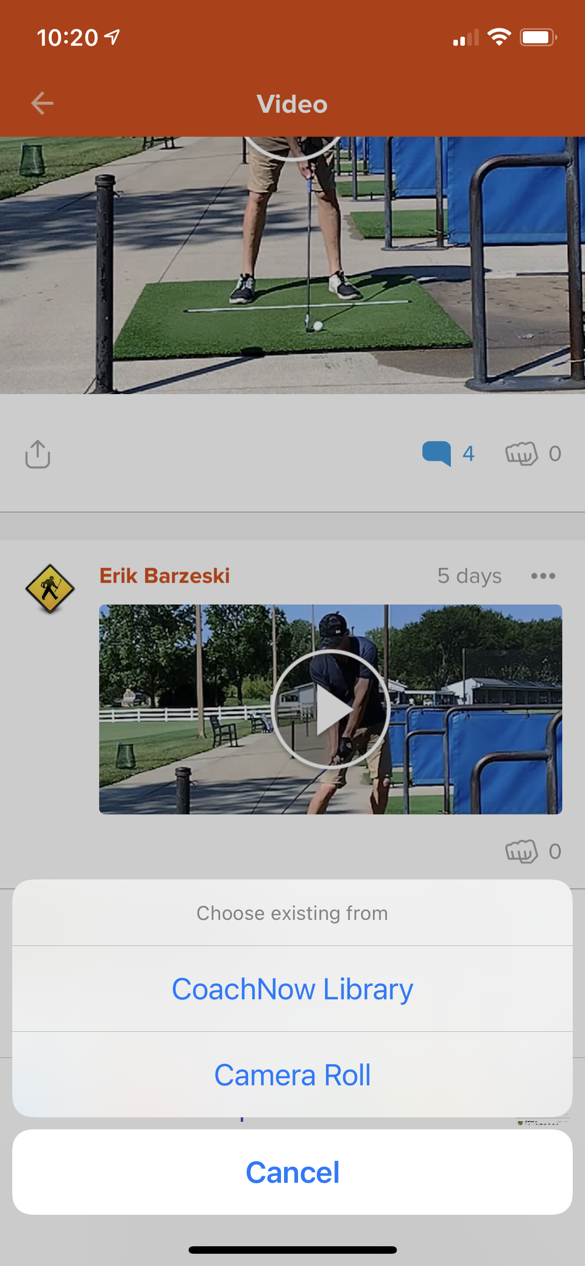
Using “Threads” in CoachNow
I ask that my students use threads (i.e. post subsequent videos as a “response” or “reply” to the first video) for related videos. For example, if you’re sending me a Face-On (FO) and a Down-the-Line (DL) video, please post them in the same “thread.” It doesn’t matter to me which is first, but if you have two videos (or four, or whatever) from the same day with the same topic (full swing, for example), please keep them in the same “thread.”
For unrelated topics (i.e. you want to send two full-swing videos that go in one thread, but you also want help with putting), or for videos filmed far enough apart that they warrant a “new” discussion thread, post them in separate threads.
For related topics (i.e. your full swing work on a Thursday), post them in the same “thread.”
TL;DR: Post the same day’s videos on the same topic (i.e. “full swing work”) in one “thread.” Post the first one, then add the others as “replies” to that first one.
Get CoachNow
You can visit CoachNow on the Web, but most will download an app.
Getting Started
If you’ve been directed to this page by Erik, he likely already set up an account for you. Log in, add an avatar, and begin using the account! If you haven’t got an account yet, text Erik to have him set one up for you.

